Hello to guy today I would like to show you How to hard reset iCall iCall l3 or all models of iCall and Vfone the same, when your mobile phone protected by password or any locked screen but you forget it your mobile phone must to hard reset so that you should follow this way,
1- Remove the battery from your mobile phone and put it back again
2- Press and hold power key and volume up when you see iCall log release the power key only and you will see the android logo
3- use volume up is ok and volume down to scroll menu
4- use volume down to scroll to Wipe data resetfactory and volume up is ok
5- scroll to Yes Delete All user data any use volume up is ok
6- Now reboot your phone press volume up to reboot wait until it finished all problems will clear for you.
Thank you for reading




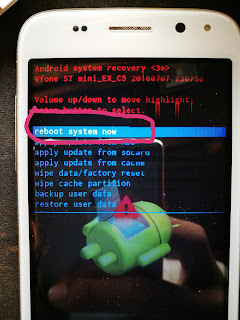
Comments